Withdrawing balances
Withdrawing funds from Splits will transfer balance(s) from Splits to your wallet. Funds withdrawn will contain balances across all Splits contracts you earn from—you cannot withdraw just from one specific contract.
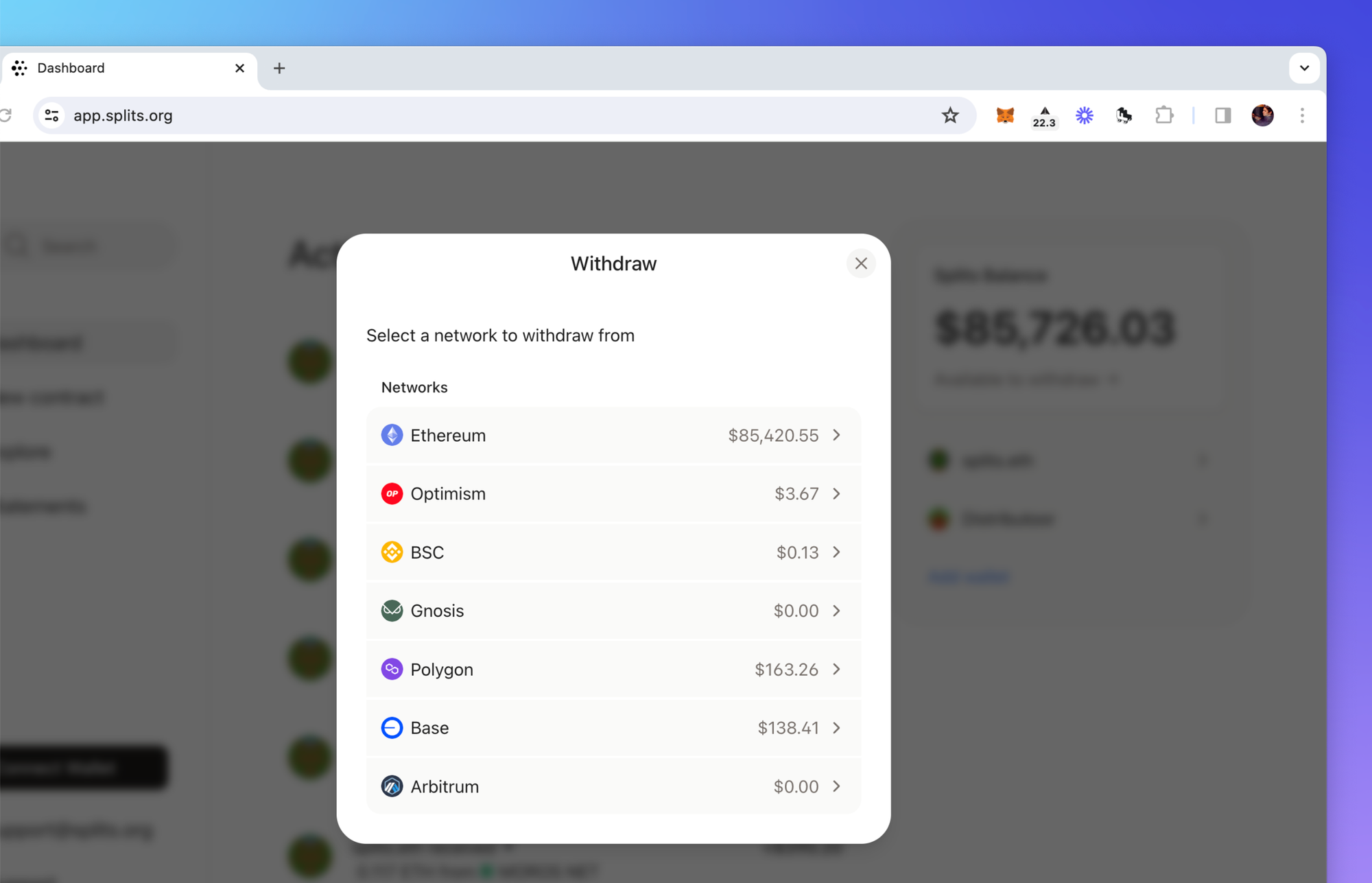
Withdrawing is a permissionless function, meaning that anyone can withdraw funds on anyone else’s behalf. You do not need to be part of a Split in order to withdraw funds for another account. Of course, when funds are withdrawn, those funds will still go to the account for which they’re earmarked—not the account that withdraws.
When you withdraw funds, you are simply paying the gas to transfer the balance from the Split to the account’s wallet—you are not taking the other account’s funds.
Withdrawing for yourself
Every wallet that you watch contributes to the balance on your dashboard (whether you own that wallet or not).
To initiate withdrawal, first click on the Splits Balance box in the upper right corner of the dashboard.
Select the network from which you’d like to withdraw, then select the balances on that network. Balances that have yet to be distributed will have the name of the upstream Split noted underneath. If you select one of these balances, distribution and withdrawal will be bundled together into one step for you.
Due to the nuances of how Splits works, if you select a given upstream Split balance for withdrawal, you will also need to withdraw any balance of the same token that was already distributed from other Splits. However, the reverse is not true — for example, you may withdraw your balance of distributed ETH without distributing and withdrawing the ETH still sitting in an upstream Split’s balance.
You will need to connect your wallet to complete the withdrawal process. If your wallet is not connected to the right network, you will be prompted to switch networks.
Once you’ve selected the right balances, click withdraw.
Withdrawing for others
There are two ways to withdraw for other accounts.
- Withdraw while distributing: Select a balance, hit distribute, and then select “distribute and withdraw for all”. This will first distribute the Split’s balance and then immediately withdraw that token balance for all Split recipients. Both operations will be bundled together and carried out in a single transaction.
- Withdraw from account page: Navigate to the recipient's detail page (either by searching for their ENS/address, or clicking on their address from the Split detail page). Select the balance(s) you wish to withdraw, then hit "Withdraw".
Withdrawing upstream balances
Upstream balances have not yet been distributed from the upstream smart contract—they still sit “within” the Split, so to speak.
You can distribute and withdraw an upstream balance at the same time. In the Splits app, upstream balances are displayed similarly to a “normal” balance, since we show them side by side. An upstream balance has the Split name noted underneath, and costs a bit more to withdraw since you’re first distributing that balance before withdrawing.
Viewing withdrawals on explorers
The way that explorers like Etherscan and others present different types of transactions can be confusing. When viewing an account page on Etherscan, the “Transactions” tab typically displays transactions initiated by a person, while “Internal Transactions” tab displays transactions initiated by a smart contract. If you have trouble finding your withdrawal, be sure to also check “Internal Transaction” — for example, when distribution and withdrawal are bundled together, the withdrawal will be considered an internal transaction.