The Splits app goes multichain


You no longer go to the chains, the chains now come to you. Allow me to explain:
We launched Splits on Ethereum mainnet two years ago. Since then, we’ve expanded to support 7 additional chains within the app: Optimism, Polygon, Base, Zora, Arbitrum, Gnosis, and BSC (plus a couple more that aren’t in the app).
It’s wonderful to see people using Splits across all these different chains. Over 70k Splits have been created on L2s! Compared to around 4k created on mainnet. It’s no wonder why — L2s are how Ethereum scales to billions.
And we’re all in on this L2+ vision. As more people become multichain, the tools they rely on must do the same.
Today we’re releasing a completely rebuilt app that allows you to access all your Splits, earnings, and activity across all chains in one single view. No need to manually switch between chains or remember which one you’re looking at — the app takes care of that for you. The only time the chain you’re connected to matters is when you’re actually submitting a transaction.
Your tools should meet you where you are, not the other way around.
Problem, meet solution
L2s are not an afterthought; increasingly, they are the default for the builders and creators who use Splits. The problem is that as L2 activity grows, people struggle to get the full picture of their earnings across all these networks.
To solve this problem, we doubled down on the multichain modality. Now the Splits app makes it easy to see all your activity in a single view. Instead of selecting a specific chain, then manually switching to another, simply view all the chains in a single dashboard.
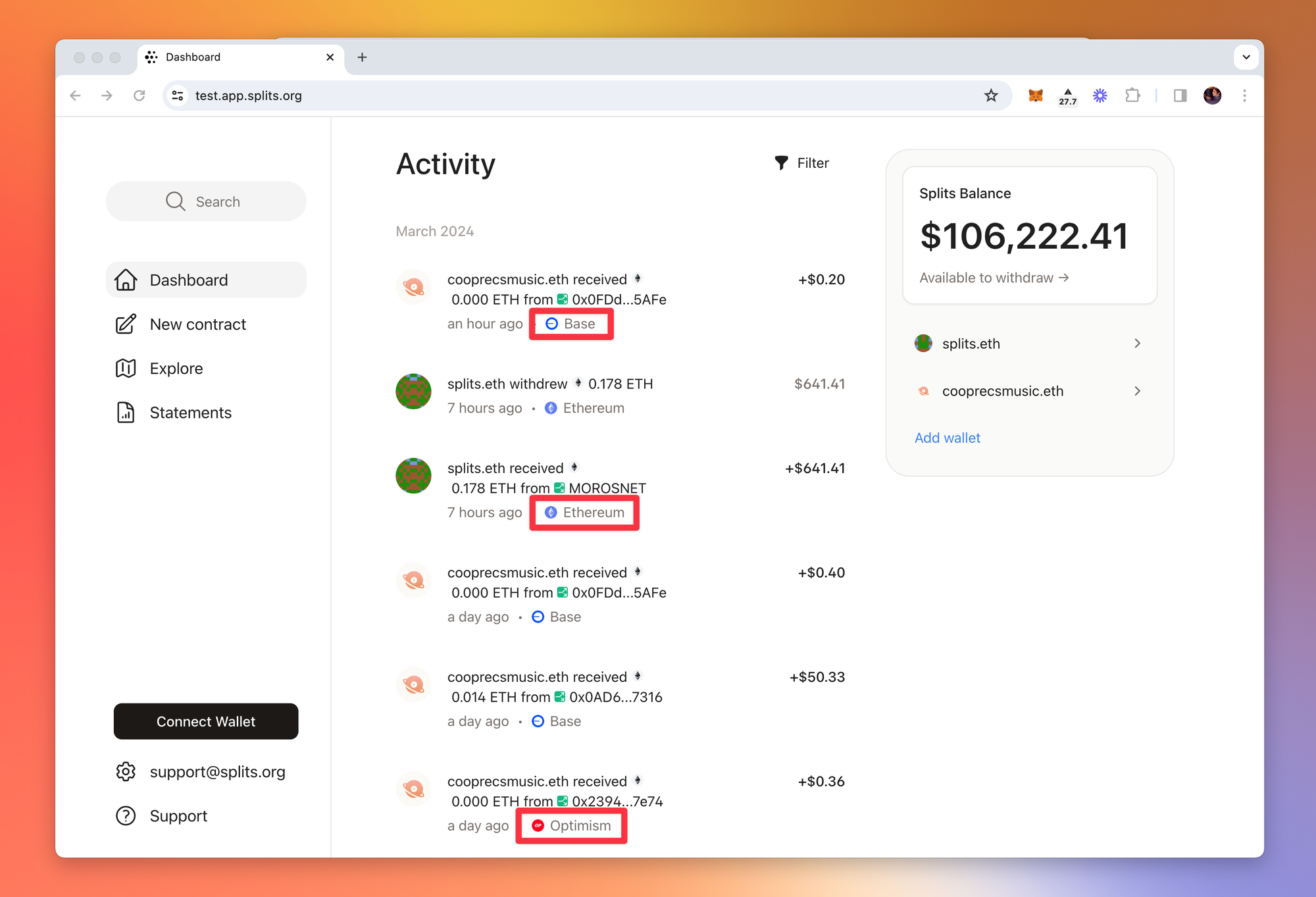
When you do want to view one network at a time, you can filter to see only the chain of your choice. And it’s easy to toggle on/off certain chains for certain wallets.
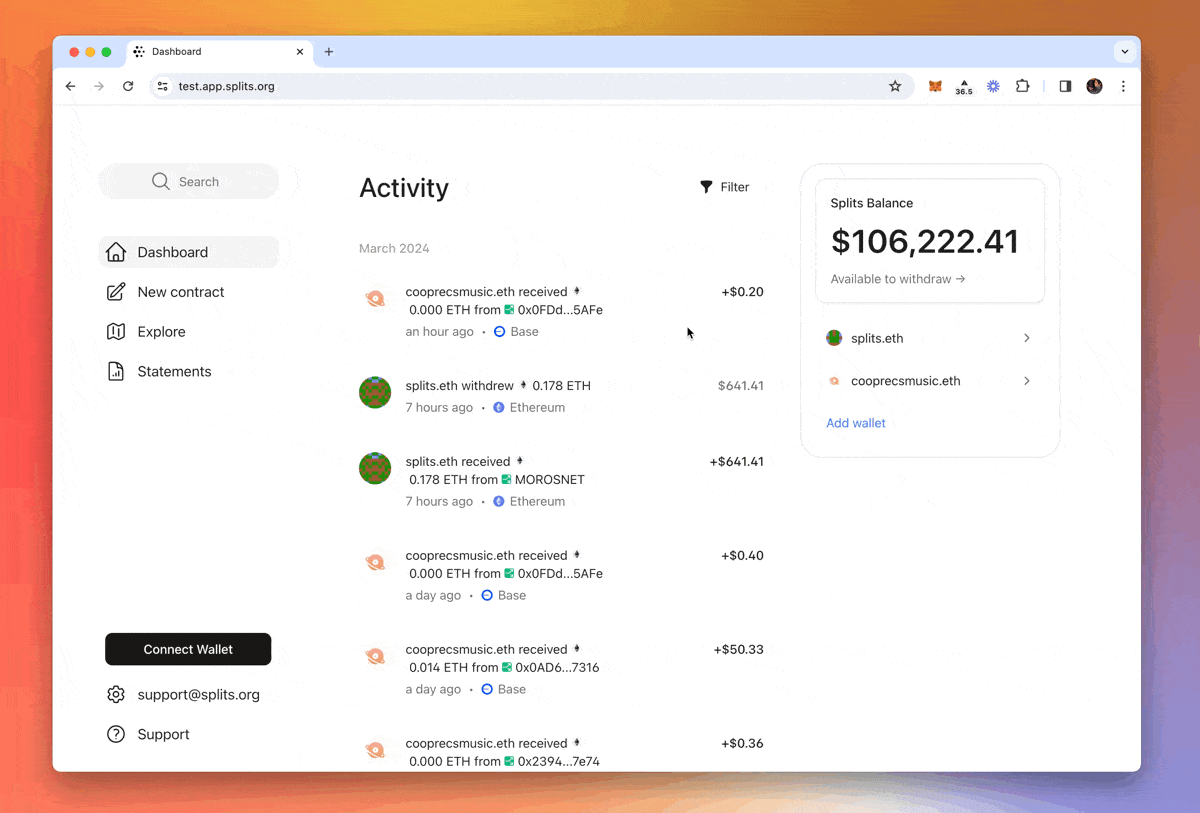
When you're ready to withdraw your balances, you can select the network you want to withdraw from before submitting the transaction.
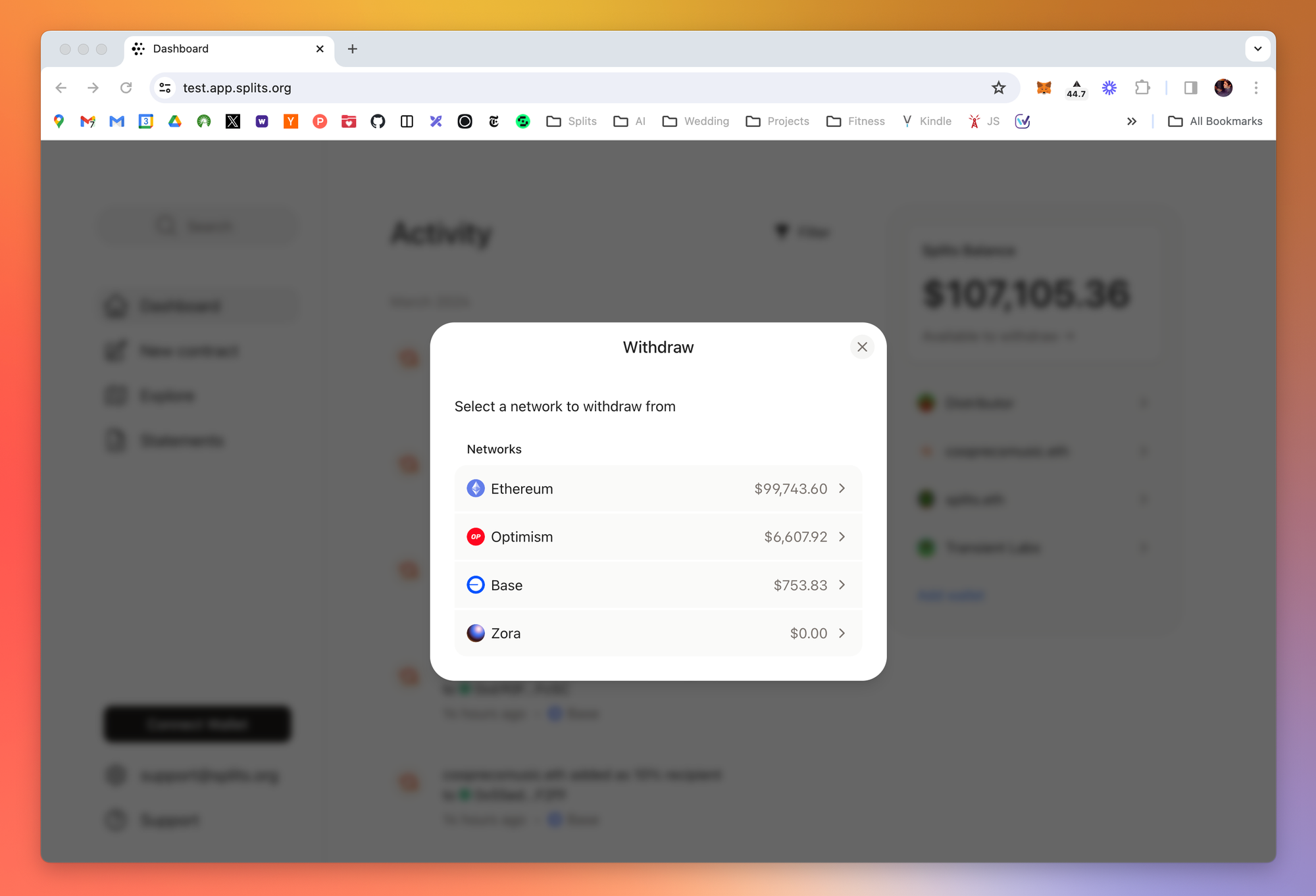
Your Splits, your earnings, your activity. All chains, in a single view.
You can use the new app right now at app.splits.org. Below we'll go through the new features in more detail.
App overview
Dashboard
The dashboard is where you’ll see activity and earnings across all your wallets in a single view. You can apply filters to only view a subset of networks, wallets, and tags.
In the top right you’ll see your total available multichain balance across wallets. To withdraw, click on the balance and then select the chain to withdraw from.
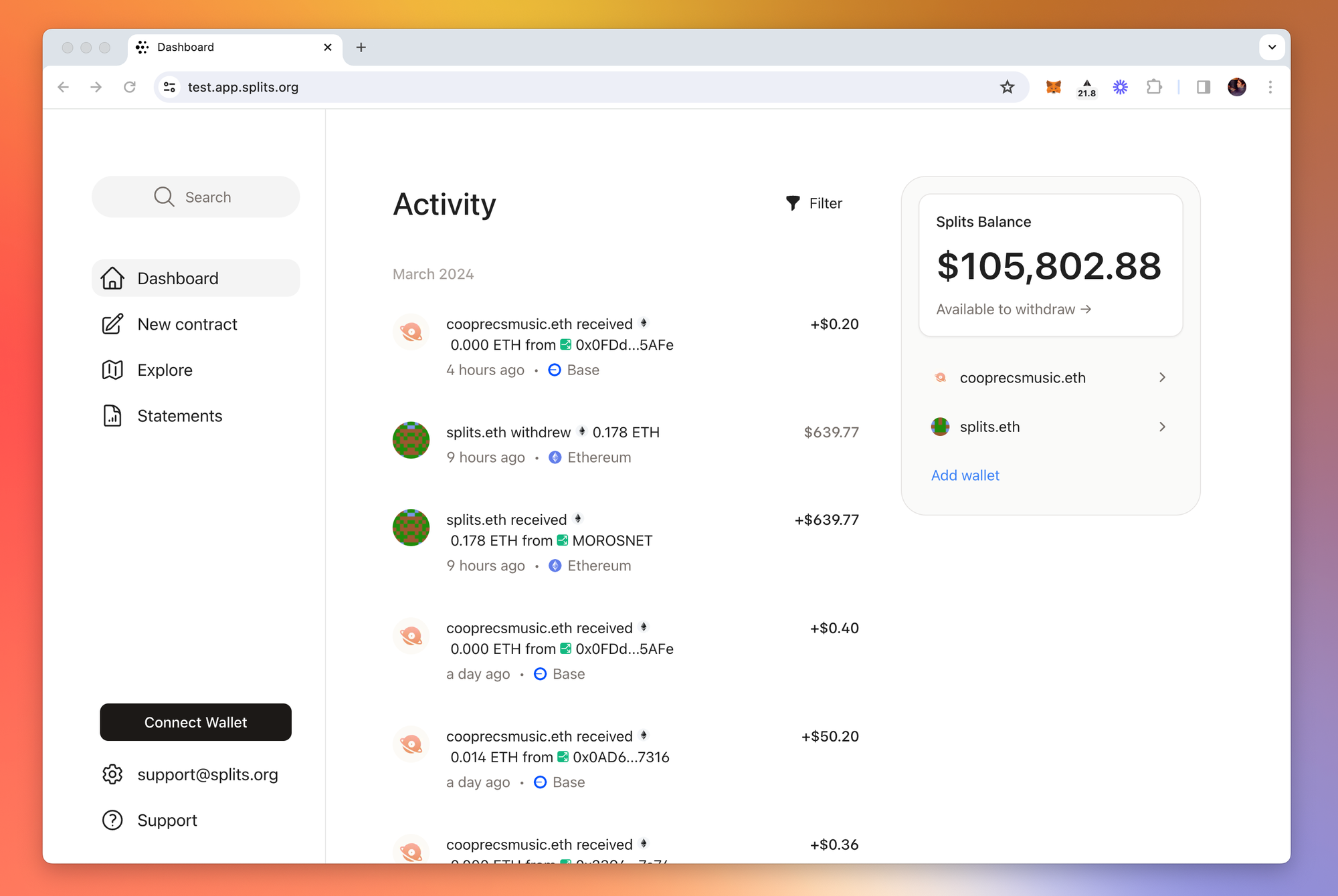
Contract view
Since contracts do not exist across chains (i.e. each contract itself is contained within the chain, even though the same contract can exist on multiple chains), when viewing an account detail page you will just be viewing info for a specific network. You can see the network at the top of the screen, near the address. You can think of the account detail views as being "mono-chain", since they're scoped to a specific chain.
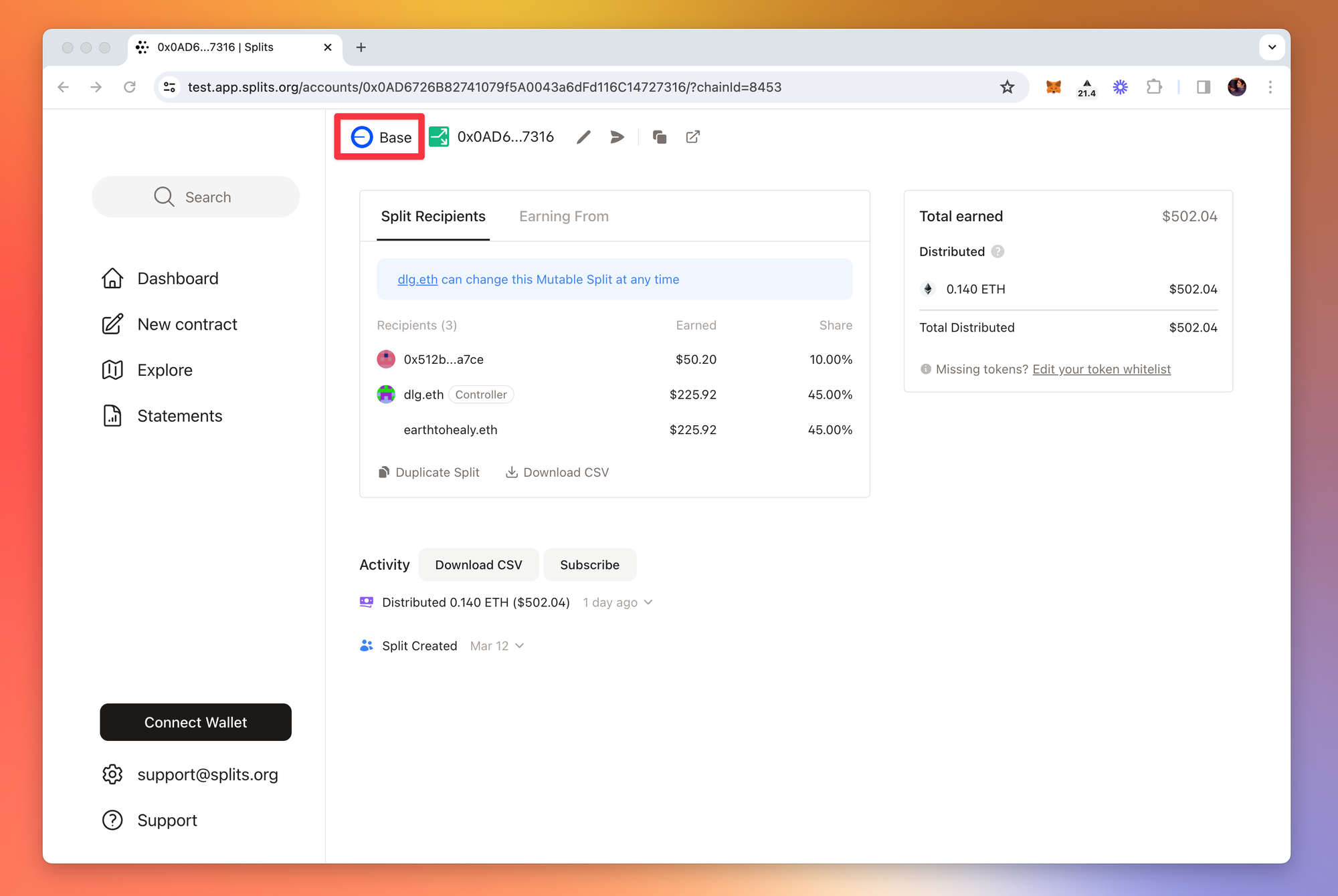
Search
Now when you search for an account, you’ll see which networks it exists on. Just select a search result to view it on that network.
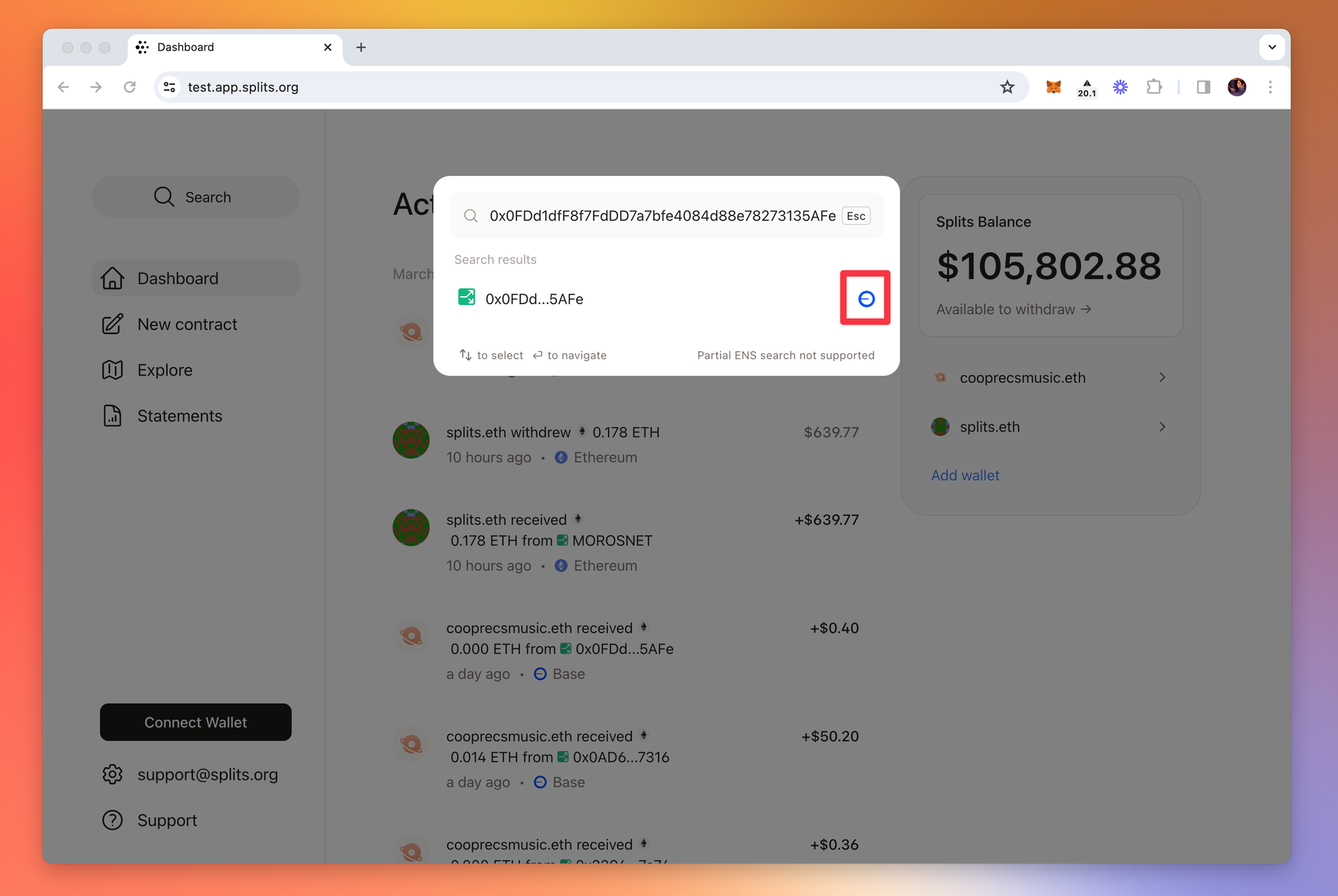
Explore
The app displays recent activity across all chains in the explore view. You can apply filters to drill down to specific chains, contract types, etc.
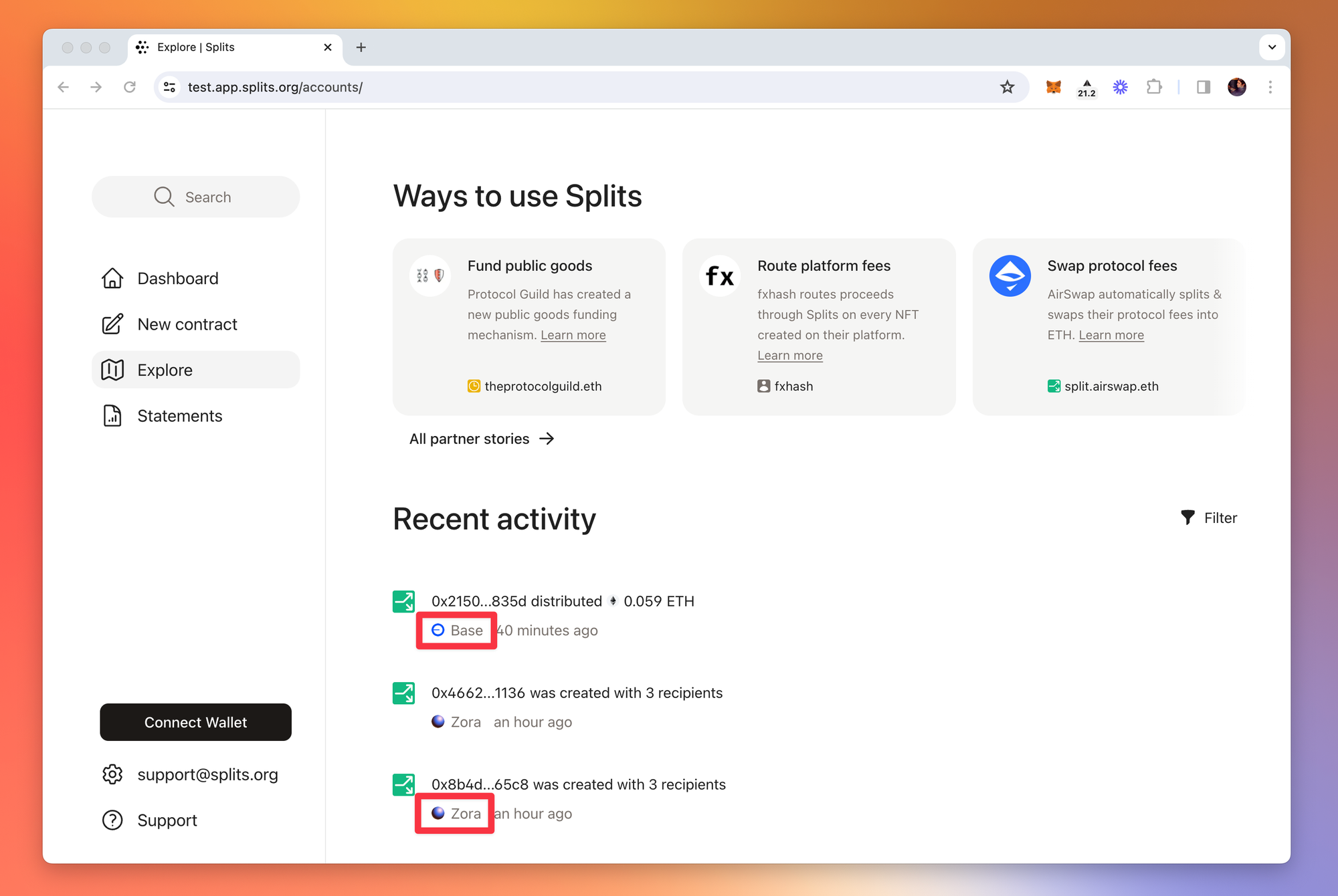
Settings
There are three new features to highlight.
Token whitelist: Set your token whitelist on a per chain basis. Just enter in the ERC20 contract address followed by the chain ID to have that token show up in your dashboard.
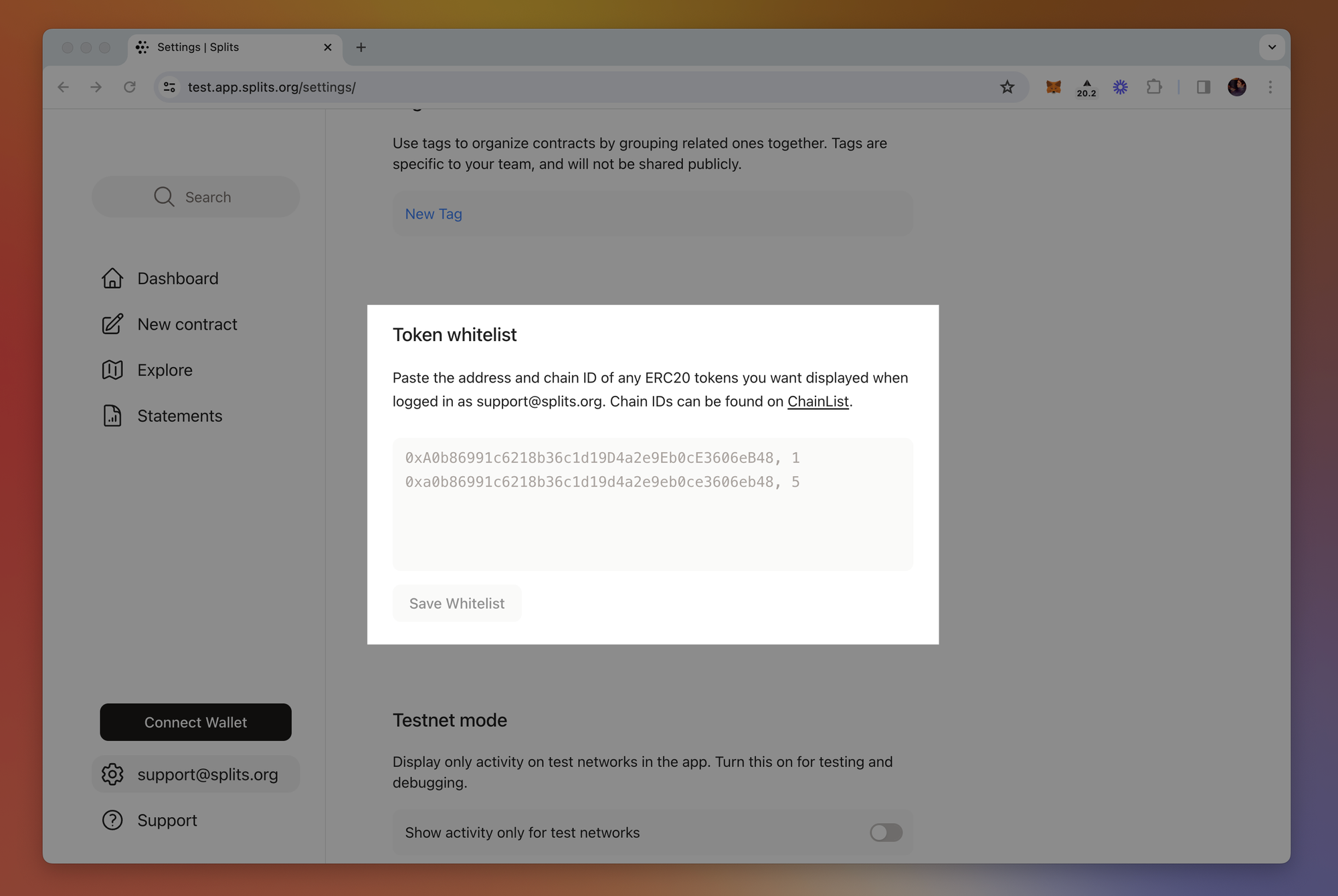
Selected networks: Select which chains to include in your dashboard for each wallet. This is helpful if you’re watching a contract (e.g., multisig) that only exists on a few chains. By default, we’ll automatically include all chains for any watched wallet you add.
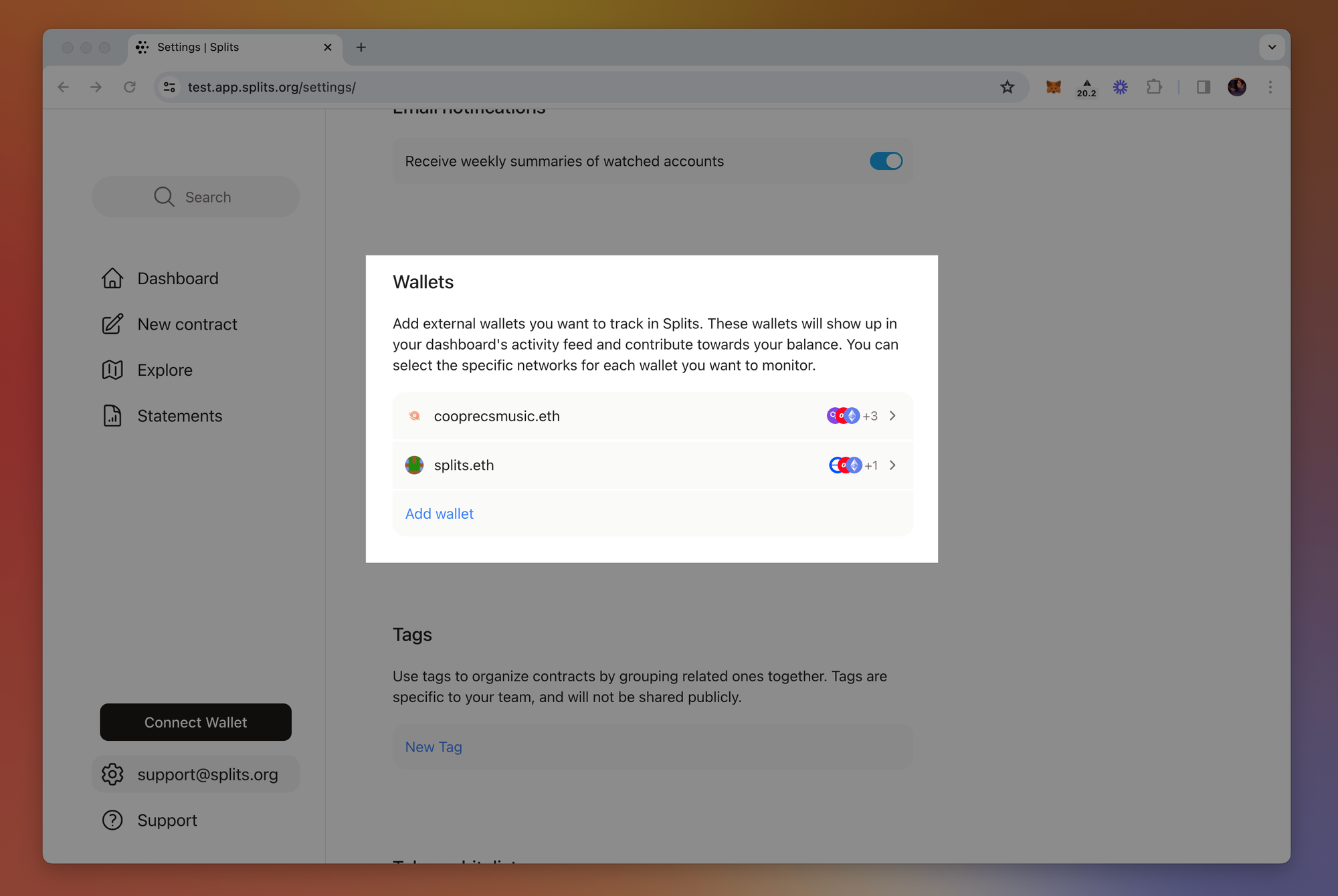
Testnets view: To use the new app on testnets, just turn on testnet view. This turns off activity for all chains other than the supported testnets (list of supported testnets can be found here).
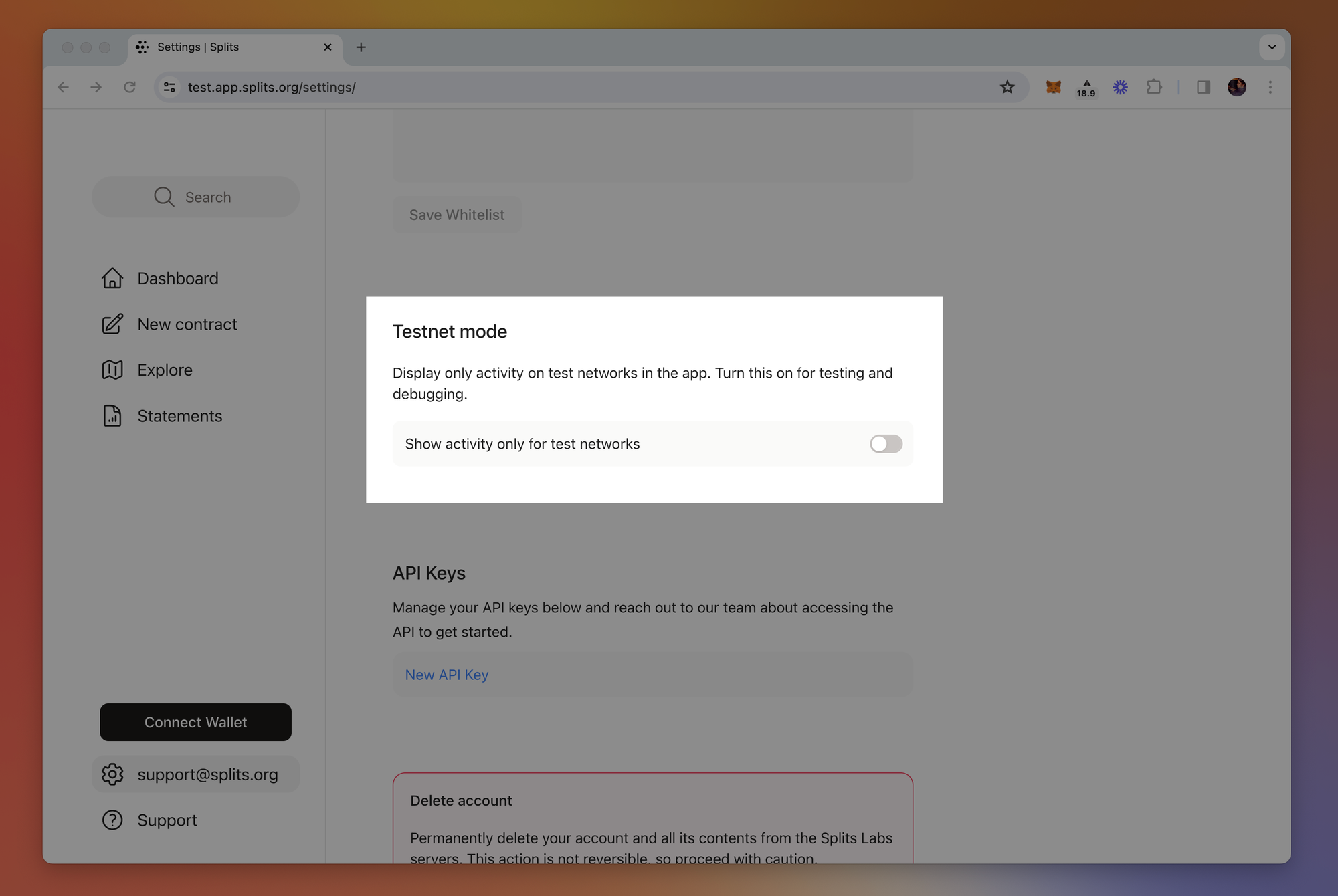
We'll be writing more articles in our Help Center to better document all these new features, but if you have any questions in the meantime please reach out on Farcaster.
To celebrate this launch, we’ve created a free, commemorative NFT that you can claim on Zora.